To Submit Proof of payment please click the button or link below:
https://payments.cu.edu.ph/
Step 01. Choose your Payment Option
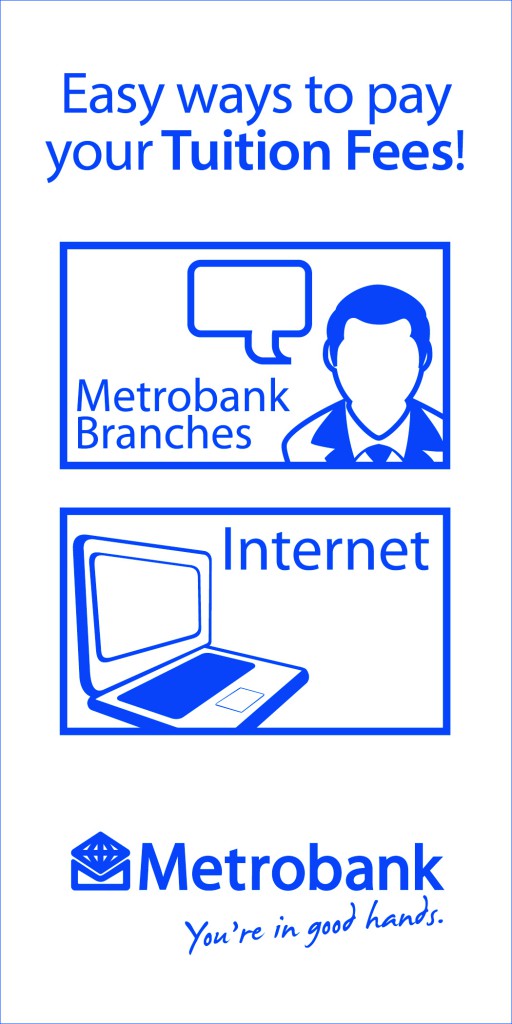
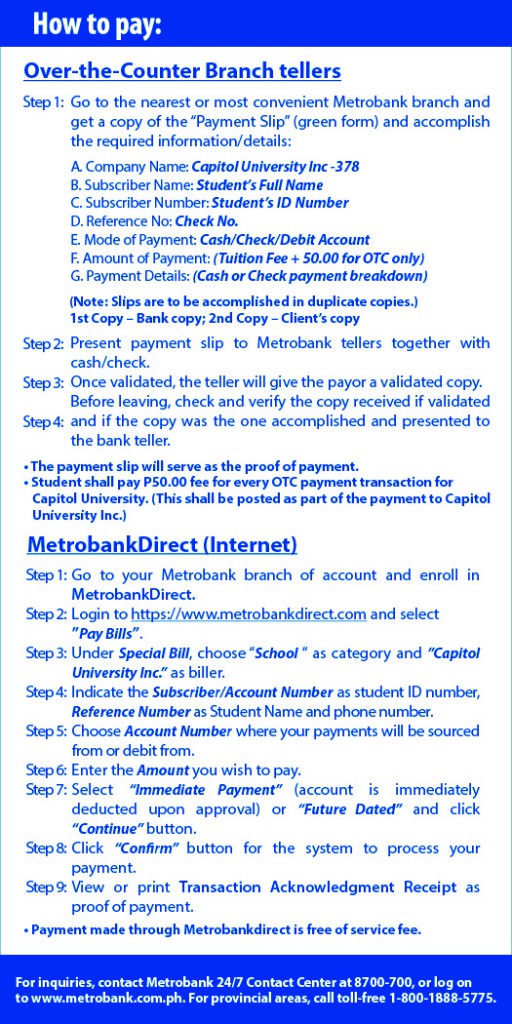
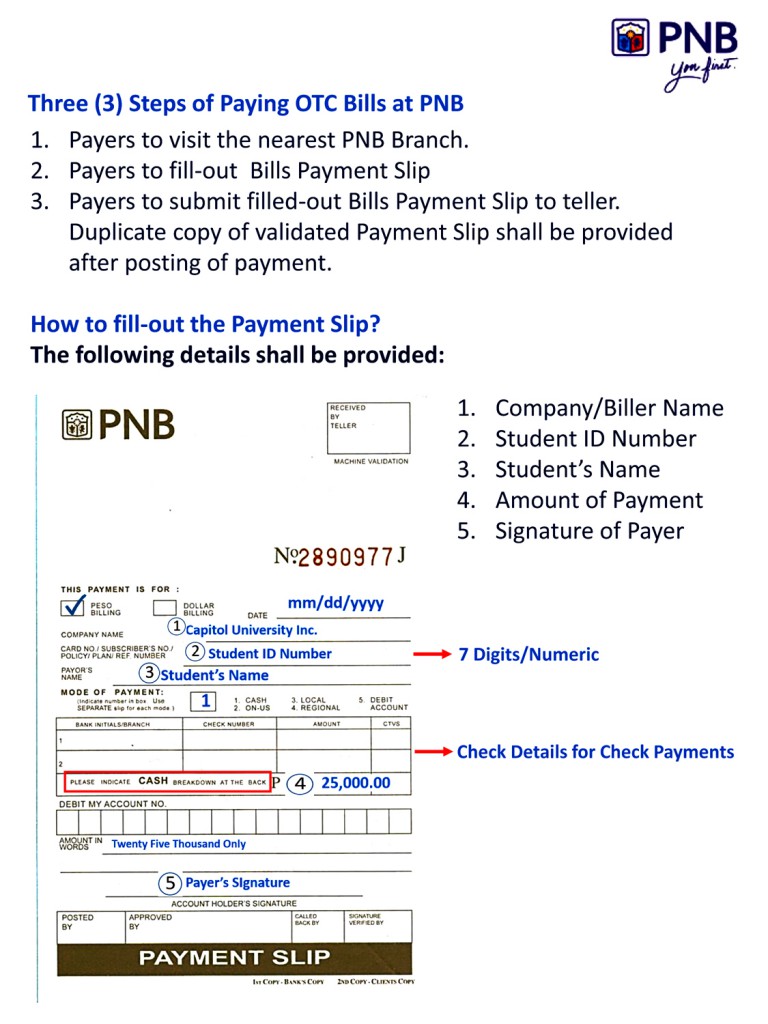
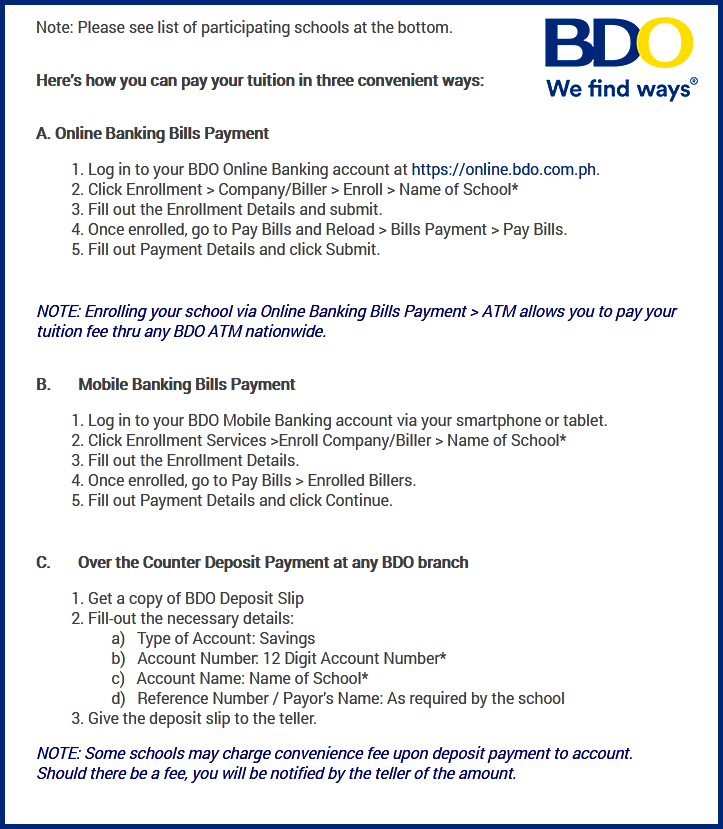
BDO Over-the-counter Bills Payment
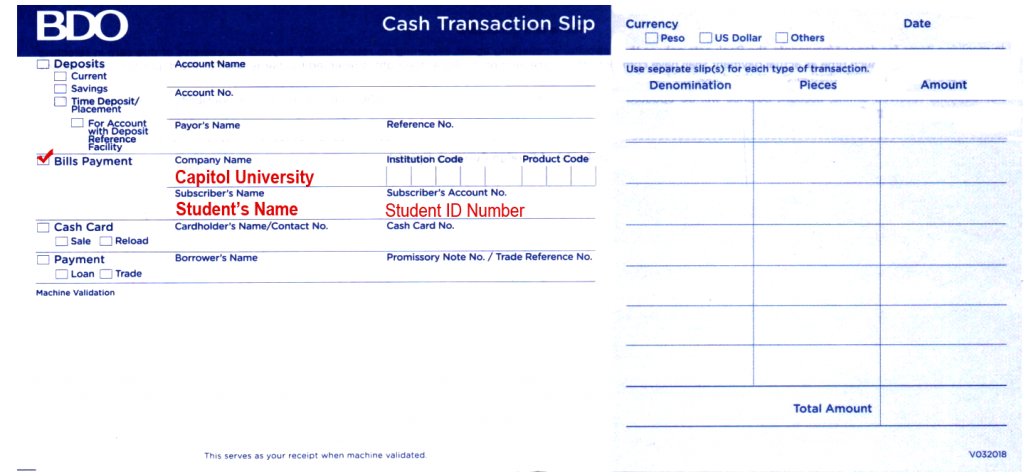
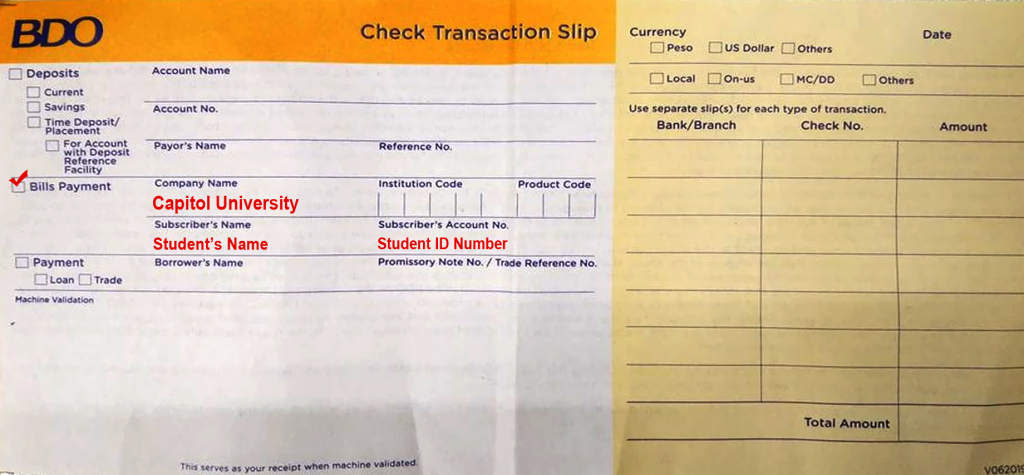
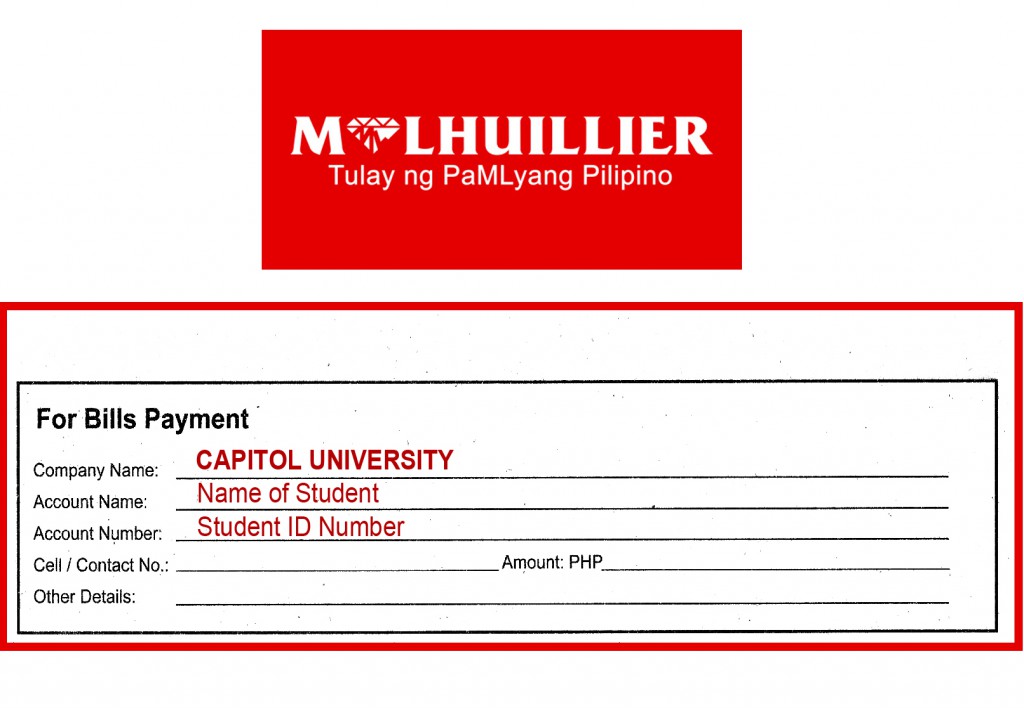
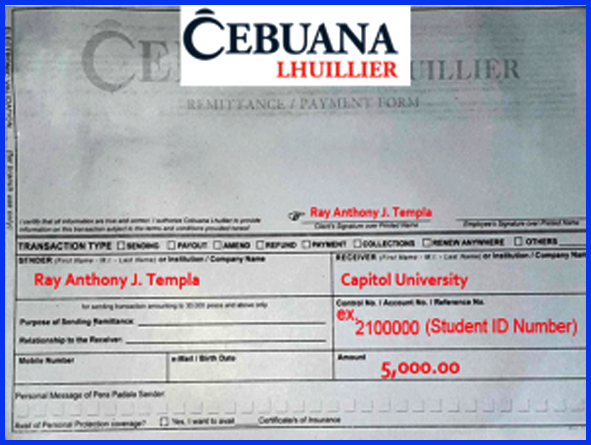
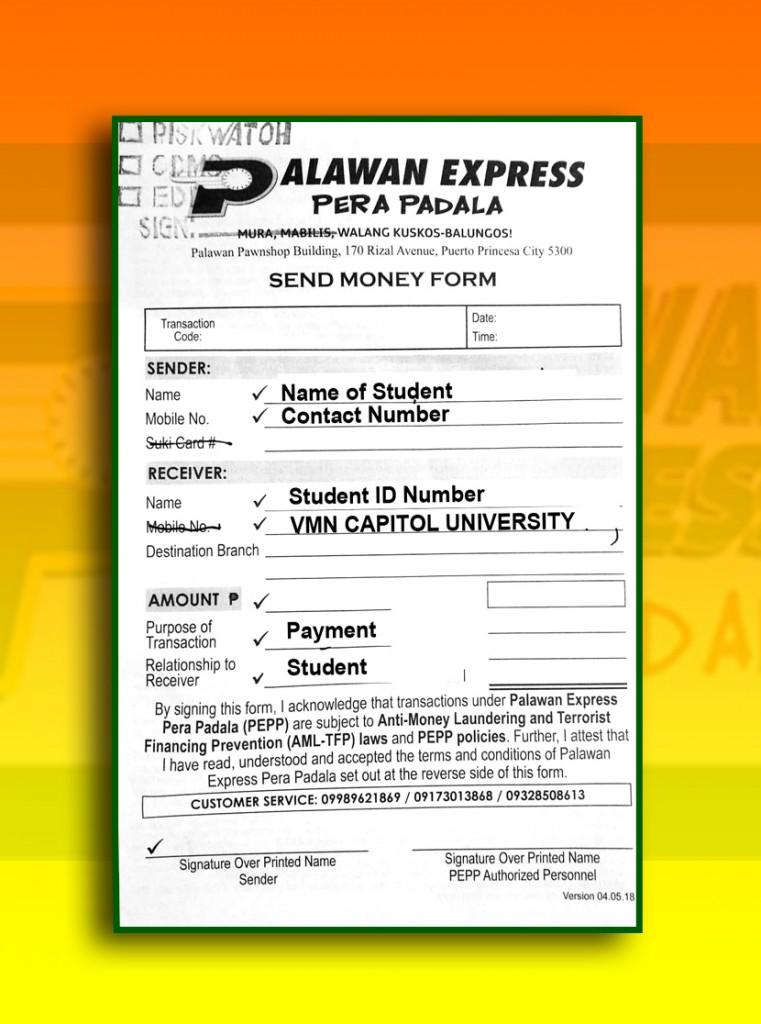
Step 02. Please submit proof of payment thru this link
To Submit Proof of payment please click the button or link below:
Step 01. Choose your Payment Option
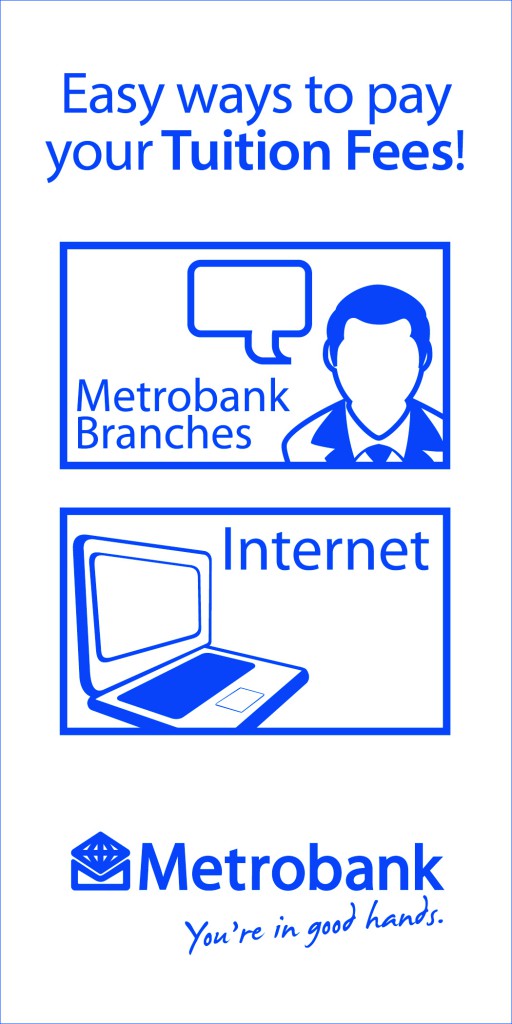
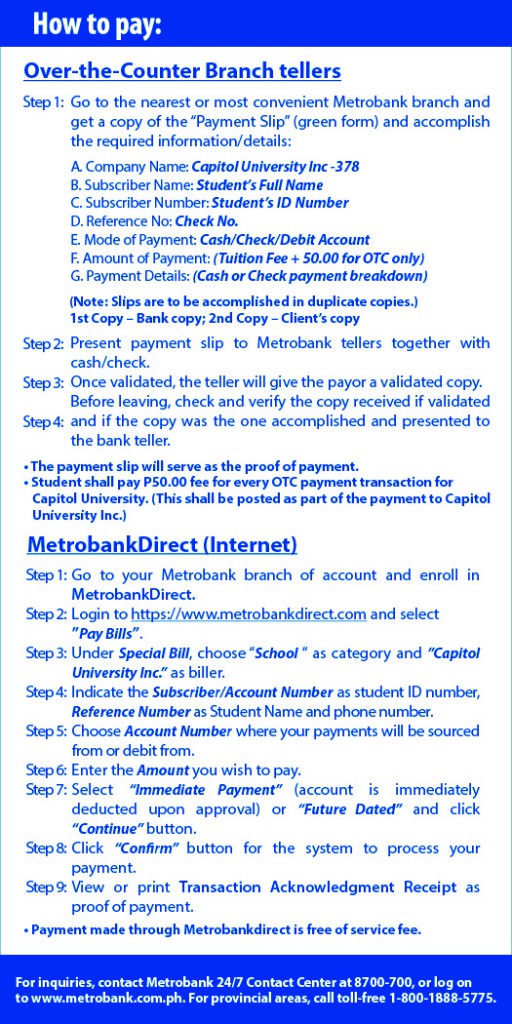
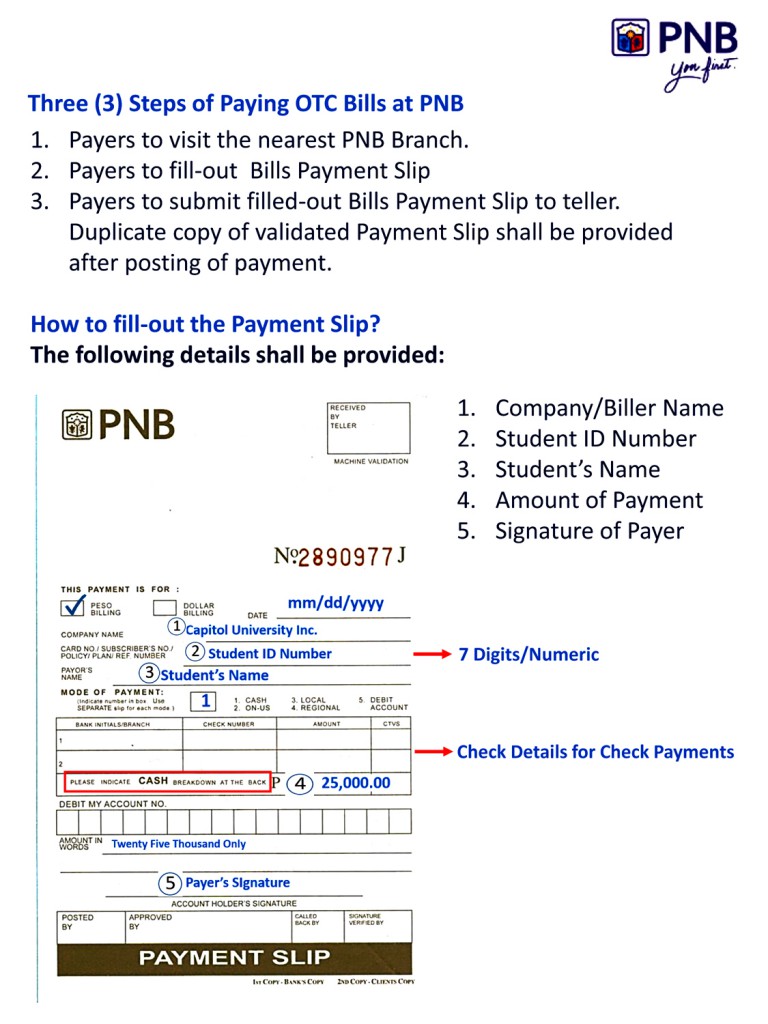
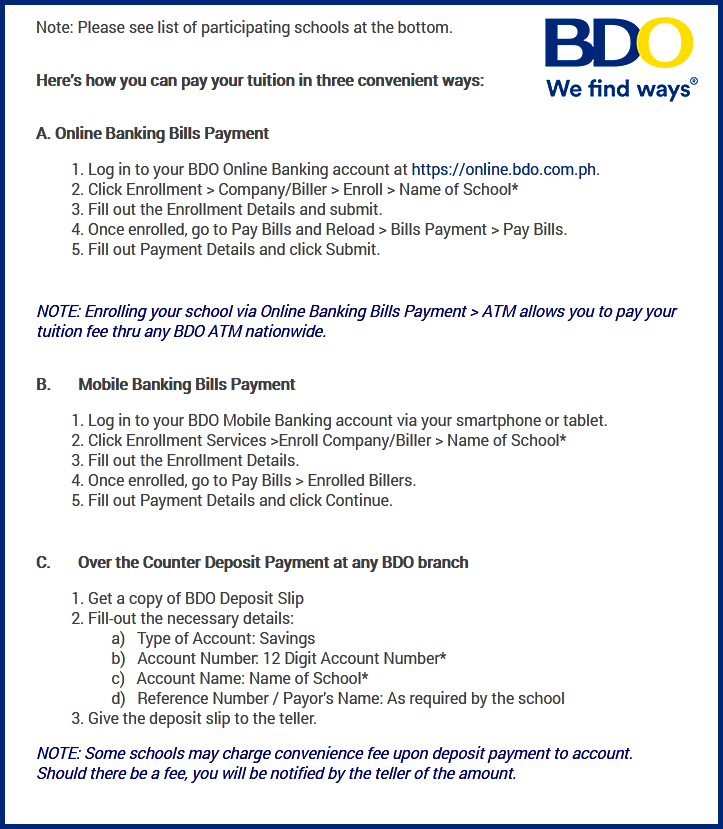
BDO Over-the-counter Bills Payment
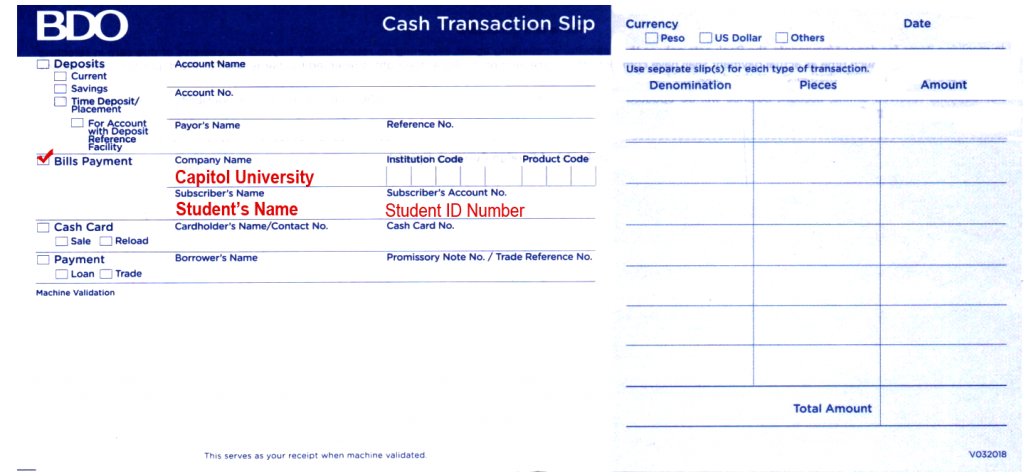
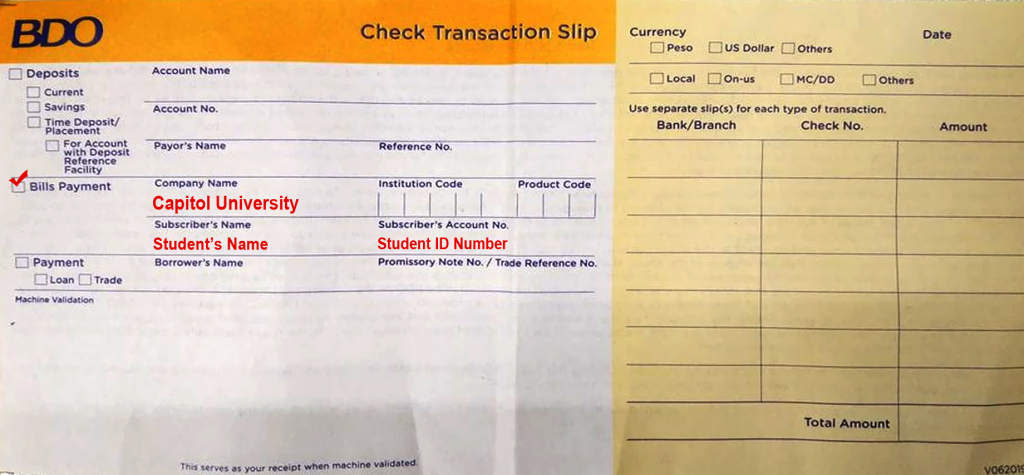
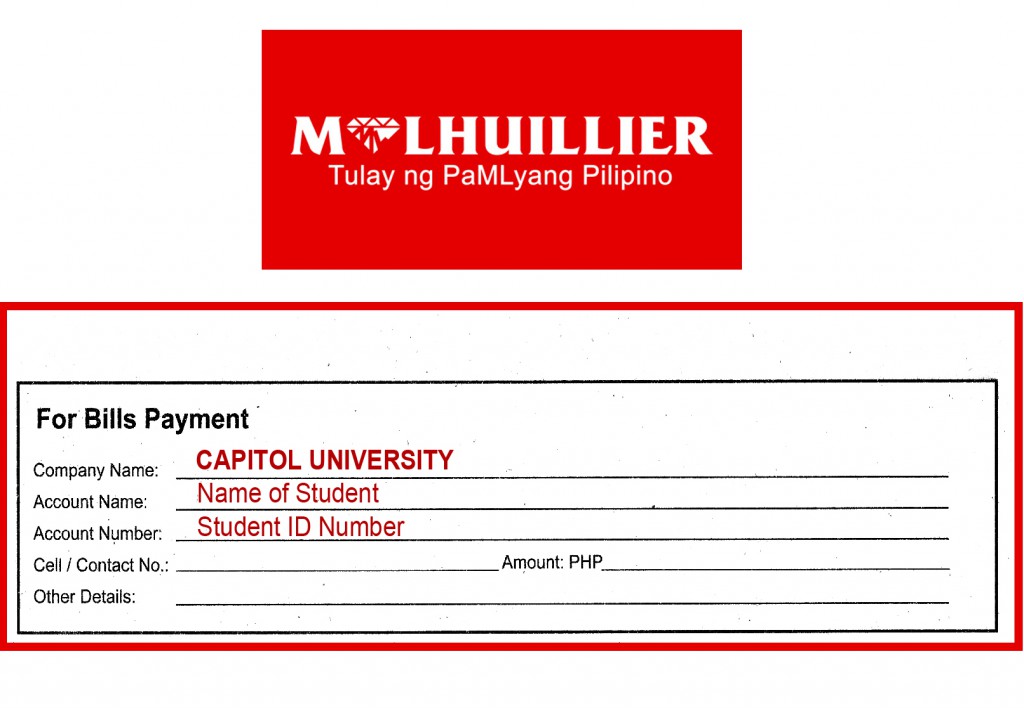
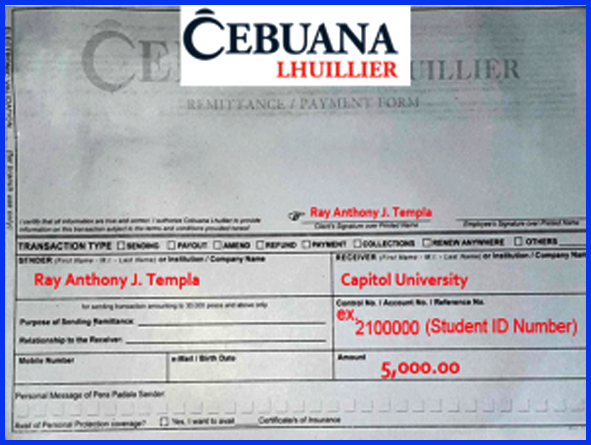
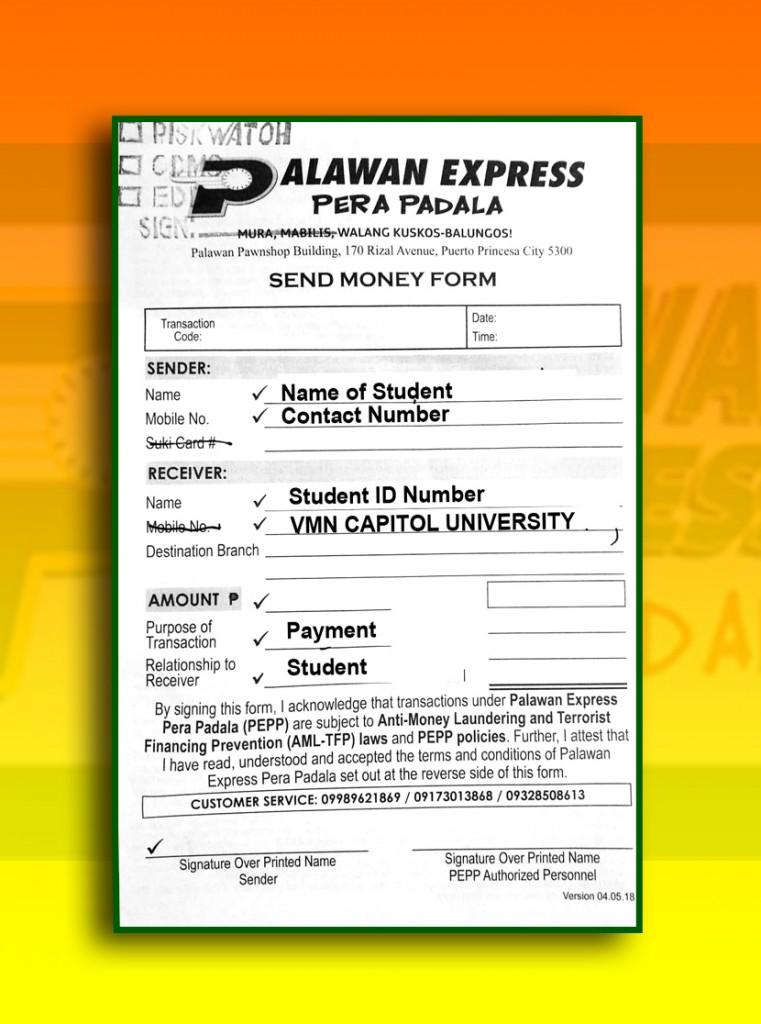
Step 02. Please submit proof of payment thru this link